The billing module is highly flexible. All billing the code display templates (and colors) can be customized to a particular doctor’s preference. Here is a template for General Practice in Ontario:
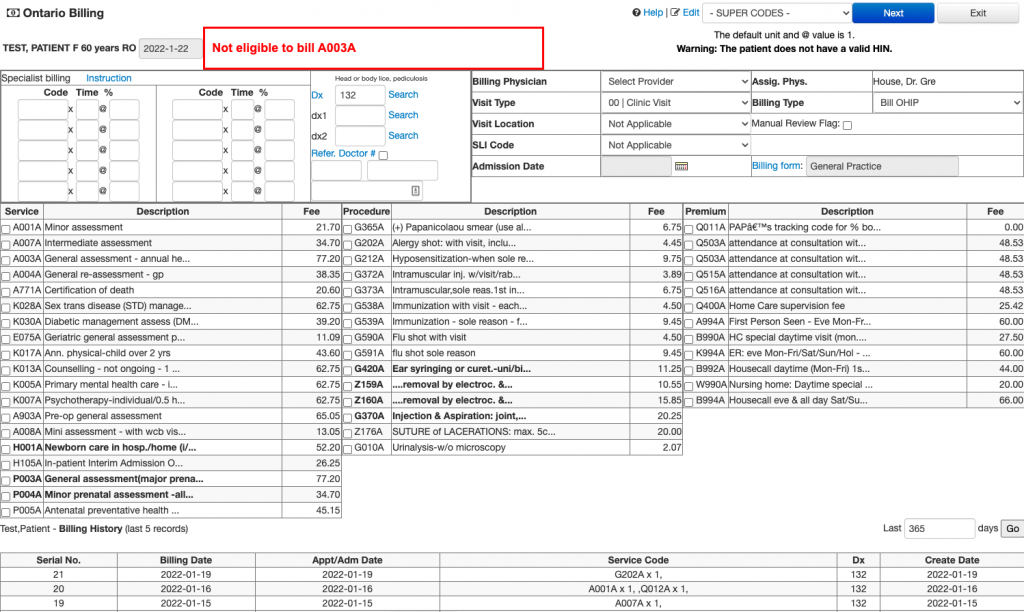
Admins can change the codes displayed on billing forms (e.g. General Practice) as well as the CSS display styles for each particular code.
To change a billing form: Administration>Billing>Manage Billing Form>Select “Service Code”>Select the billing form you want to change>Click “Manage”
To change service code display styles: Administration>Billing>Manage Service Code Display Styles>Create your custom style
When your style is created and saved, go to Administration>Billing>Manage Billing Service Code>Type in the service code which you want to apply your style to>Click Search>Select your style to apply from the “Style” dropdown>Click “Save”
