How to Run OSCAR in Browser Tabs
Preface
OSCAR by default is designed to open as a series of pop-up browser windows on your desktop. For example if you click to open a given E-Chart from the main appointment screen, the new E-Chart will load into a new independent resized pop-up window. The same occurs with adding new appointments, adding prescriptions, E-forms etc.. Every time you open a new part of OSCAR, you get a new window to look at.
Some users may find the multitude of independent open windows on their desktop a little busy, not to mention clumsy to navigate, and instead prefer to look at elegantly organized tabs in a single browser window, such as in the example below:
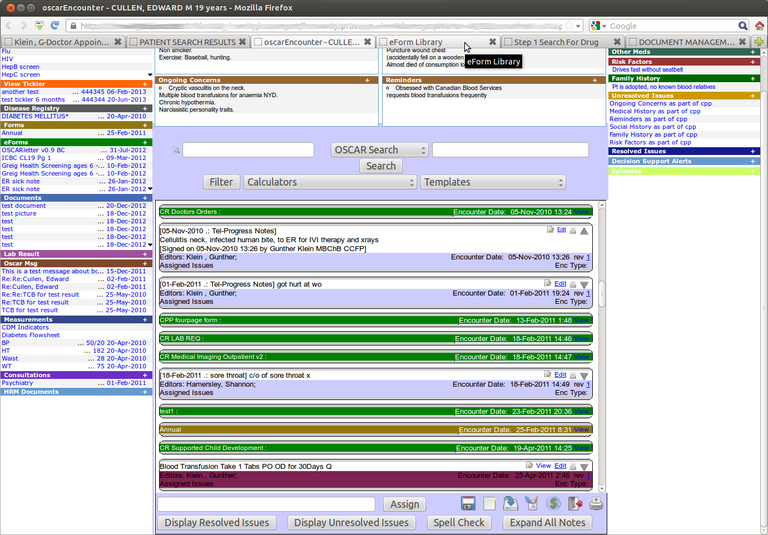
Running OSCAR in tabs definitely makes for a more streamlined and cohesive EMR user interface. With much of the constant window switching, scrolling and resizing eliminated, you can get your work done more efficiently with less mousing. Navigating between open tabs is a breeze with CTRL+Tab (cycle through tabs forwards) and CTRL+SHIFT+Tab (cycle through tabs backwards). You can easily close an individual tab with CTRL+W.
OSCAR19
For many installations tabs will be enabled by default and can be controlled by each user in Preferences > Open in Tabs
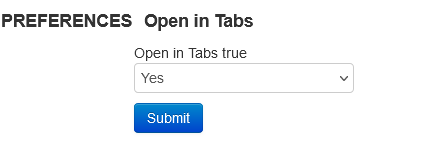
If this is not available to you in OSCAR19 build 19~1656 and onwards you can controll access to opening in tabs with adjusting the oscar.properties settings:
## Set OSCAR to open in tabs
## Set to optional and each user gets the option to activate OSCAR opening in tabs via preferences
## Set it to true and all users are forced to open in tabs
## false and all users are forced to open in popups
open_in_tabs=optionalNative open-in-tabs support for OSCAR19 was implemented by request and assistance of Adrian Starzynski
For Older OSCAR Versions
Older OSCAR builds did not include tabs functionality so you need to set your browser to run in tabs the manual way:
Google Chrome/Chromium/Microsoft Edge
Unfortunately at this time Chrome/Chromium do not have an option built-in that allows you to force pop-up windows to open as tabs within the browser so you have to install a third party extension. Firefox does a better job of opening pop-ups in tabs because the tab opens immediately to the right of the parent tab which initiated the pop-up.
For Firefox
In order to force pop-ups to open in a new tab:
- Enter about:config into the Firefox address bar and confirm the warning message in case it shows up
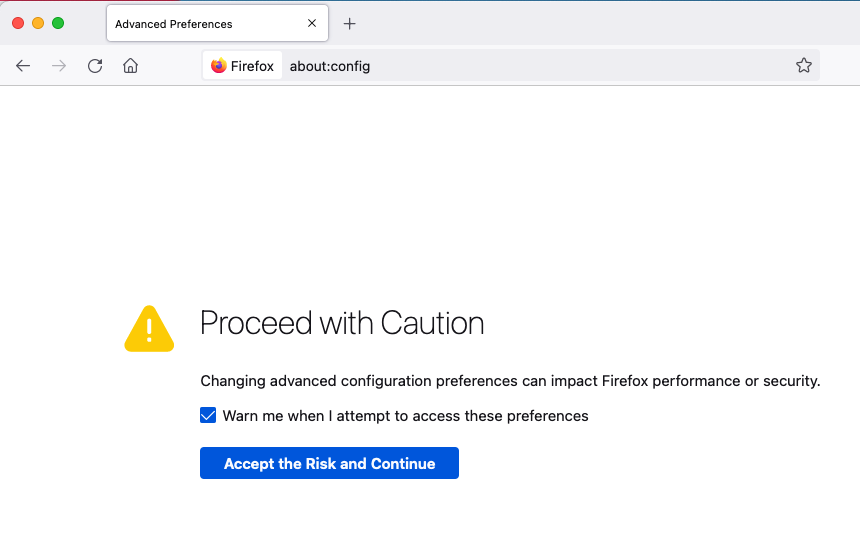
3. Search for the preference named browser.link.open_newwindow.restriction
4. Double-click it and change its value to 0

If you ever want to return to windowed mode, reverse the above process (change the browser.link.open_newwindow parameter back to 1). If you find that your still getting tabs instead of new windows opening, then go to “about:config” (type that into your address bar), click past the warning, filter for “browser.link” and change the browser.link.open_newwindow parameter back to 2. You can read more about what that means here.
If all else fails, you can reset your Firefox installation to factory defaults by following these instructions.